View a List of Application Users
-
From the Applications list, select the application for which you want to view users. The Applications / Details page appears.
-
Select the Users tab. A list of all users associated with the application is displayed.
-
To view privileges and more detailed information, select a user within the list to open the details panel. The Info tab is displayed by default allowing you to view additional details (see example below).
To see the user's privileges, select the Privileges tab.
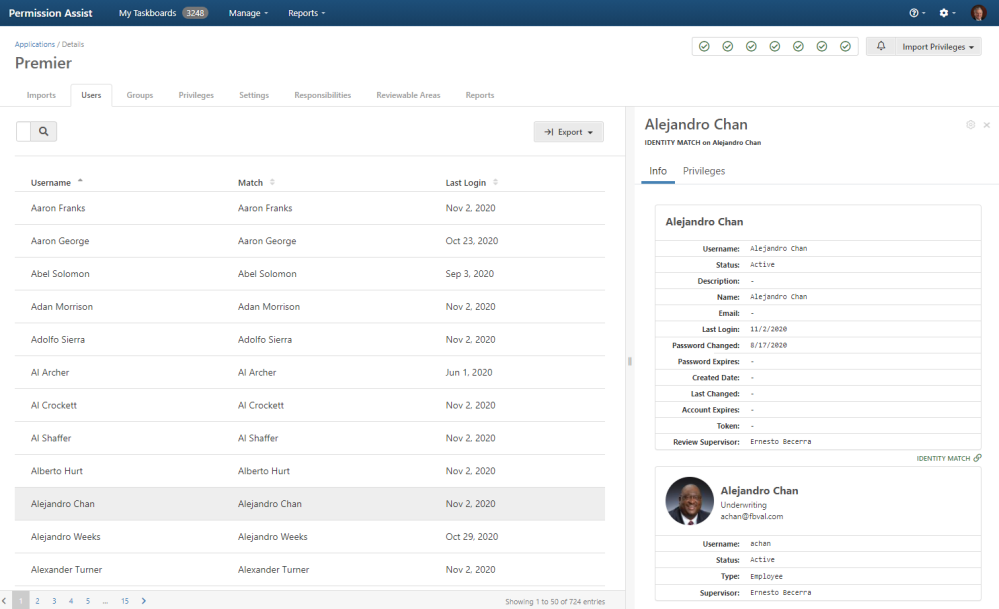
Column Button

The column button displayed in the top right corner of the Users tab allows you to add or remove columns from the list of users. To change which columns are displayed, select the column button and then pick any of the following options.
Option Description Username Select this option to display the Username column, which shows the username of the user as it appears within the application. Type Select this option to display the application user Type. Within Permission Assist, users can be classified as specific types such as employee, service account, vendor account, and so on. User types can be helpful for sorting/searching, and can also used by Permission Assist to create recommendations or filter reviews.
Match Select this option to display the Identity column, which shows the Identity the user is matched to. Created Date Select this option to display the Created Date column, which shows the date the user account was created (if available). Last Login Select this option to display the Last Login column, which shows the date of the user's most recent attempt to log into the application (if available). Review Supervisor Select this option to display the Review Supervisor column.
The user's review supervisor is, by default, determined through the matched Identity and is sourced from the "manager" property in Active Directory. The review supervisor can also be manually reassigned.
If the Security Team starts a review that includes "Reviewing Supervisors" the review supervisor is used to determine which review items are assigned to each supervisor.